You have to change you timezone, the tagline, your user profile information, and much more.
Perhaps one that setting that needs to change but that has stumped quite a few is the Permalink setting. You are given quite a few options there, but which one is the best to use?
What Is A Permalink?
To those new to the realms of the online world, the word Permalink likely doesn’t make any sense, but it’s not that complicated.
A Permalink is like the exact address to a specific page on your website. For example:
http://yourwebsite.com/ would bring someone to the Homepage of your site whereas,http://yourwebsite.com/blog/ would bring them to your the blog page on your site. Those are pretty straightforward permalink structures, but when it comes to posts on your site, the permalink structure may look a little bit different.
Permalink Options in WordPress
WordPress gives users a few options when choosing a permalink structure:
- Default
- Day and Name | Uses the year, month, and the day along with your post title in the link.
- Month and Name | Uses year and month along with the post title in the link.
- Numeric | Uses a number as part of the link.
- Post Name | Simply uses the title of your post in the link.
- Custom Structure | Allows you to set up your own link structure to reflect something closer to what you’d like.
As you can guess, many WordPress installs have the Default setting automatically put in place, but it’s not one you want to leave as is.
Which Permalink Structure is Best?
In this case, there is no single answer, though some may have strong feelings about one structure over another. What I can tell you is that you shouldn’t use the Default option. So which one should you use?
Post Name
This is the one that many people like to choose as their permalink structure. This option is nice for both Search Engines and your viewers as the link is very easy to understand because it uses the post title. Since Search Engines can read this plain as day many people like to say that it has SEO benefits.
If you decide to go with this one, you’d be just fine.
Day and Name; Month and Name
These two options are pretty similar, however, the Day and Name option will make your permalink a bit longer than the Month and Name option. This isn’t exactly a bad thing so you can choose one over the other and be all set.
There are some hidden benefits to using these structures. Besides creating these “Pretty Links” that flirt rather well with Google, they also help keep a site from breaking if your site publishes multiple posts every day (Day and Name is best for news type sites with daily/hourly updates). If you publish quite a few posts every week, the Month and Name option would likely be your best option.
Wrapping It Up
As far as SEO is concerned, one structure doesn’t seem to do any good over another. Although Post Name is a nice and simple option, I’d opt for either the Day and Name or Month and Name option just to keep things going smoothly. If you’re feeling adventurous, you could even try out the Custom Structure option like some popular blogs use.
If you want more in-depth coverage of Permalinks, be sure to check out this post byKevin Muldoon.
from :http://code.tutsplus.com/tutorials/creating-child-themes-for-your-wordpress-theme-framework–cms-21933
[quote font=»verdana» font_size=»14″ font_style=»italic» color=»#474747″ bgcolor=»#F5F5F5″ bcolor=»#dd9933″ arrow=»yes» align=»centre»]This Demo Content Brought to you by Momizat Team [/quote]