More people are now choosing to host their website resources on a content delivery network (CDN) for many reasons. While there are many benefits of using a CDN, do you need to use it? In this article, I’ll discuss the key benefits of using a CDN with a WordPress website. I’ll also briefly discuss how a CDN works and why it may not necessarily suit every website. First though, it’s important to understand what a CDN is and how it works so that you appreciate the benefits.
What Is It?

A CDN is basically a system of interconnected cache servers that store structural components of a website – typically assets such as JavaScript and CSS files – as well as static content such as images. The servers are distributed all over the world and serve website resources depending on a user’s geographic location. One well know CDN company, MaxCDN, utilizes 18+ server locations across the globe and over 55+ peering partners (for mobile) to accelerate content delivery to your users.
Essentially, a CDN provides alternative servers for downloading stored website resources. When a user makes a request to access a page on your website, the resources stored on the CDN will be delivered by the server nearest to the user’s geographic location. It means content served by a CDN will always travel the shortest distance to reach the user and this is where a CDN get its biggest advantage.
CDN Benefits
There are many benefits to using a CDN, including:
1. Improved Speed
As we’ve seen from the brief description of how a CDN works, improved speed is arguably the best benefit of using a CDN for your WordPress website. A CDN serves static content from a server node that is closest in proximity to the requesting user. You can expect a slightly improved user experience due to improved speed.
Since much of a web page’s load time entails accessing and downloading static components and assets such as images, scripts, and stylesheets, it’s easy to see why a CDN is a key performance boost for your website.
However, this doesn’t mean that using a CDN will magically make your web pages load faster. For instance, if your website has buggy code, a CDN may not make up for the subsequent performance loss. In addition, your website’s performance also depends on server configuration and capabilities of your host, among other things.
The bottom line is that a CDN makes some of your site’s resources load faster, thus improving page load speed by some margin and for some people, this benefit alone is worth the extra cost of using one.
2. Improved Website Uptime
A CDN reduces load on your host, resulting in consistent speeds. In a typical hosting scenario where all of your site’s resources are housed on your main shared or private server, you may notice inconsistent speeds or total failure during high traffic periods. Basically things slow down and can sometimes break down completely during traffic spikes due to the added loads.
With a CDN, traffic spikes are smoothly handled since the network is optimized to handle high traffic with improved efficiency. In other words, if your website suddenly hits popularity, chances of a crush are slim.
Again, just as with speed improvement, using a CDN for your WordPress site does not entirely remove the possibility of a downtime during moments of massive traffic surges. If your dynamic files are stored on the main hosting server, you may still get downtime. Caching goes a long way toward minimizing problems resulting from traffic spikes. Most top WordPress hosting services optimize their servers through caching so adding a CDN will only make things better.
3. Greater Data Integrity
If you are like most website owners, you probably always want to use the latest tools to render your content. Constantly updating your web assets is one way to do this and a CDN helps to preserve integrity whenever changes are made to your assets. When you update your CSS or JavaScript files on a CDN, for instance, the changes are instantly mirrored across various servers on the network, thus preserving data integrity and consistency.
4. No Geographic Barriers
We’re now living in a world of mobility and app-driven Internet. Users want access to services on the go, regardless of where they are in the world at any given time. This is where a CDN comes in handy. Because of the globally distributed servers of a CDN, users all over teh world can experience your website as if they were right next to your host.
That said, it’s worth noting that a provider’s coverage is ultimately what determines your reach. If you’re targeting users from a particular geographic area, check with various providers’ coverage maps to determine where you might get the best advantage to reach as many users as possible. Keep in mind that CDN providers don’t perform the same in every region. Some have a clear advantage in some regions based on their network setup.
5. Cheaper and Faster
Although you can use a CDN for $0 (there are a couple of free providers), paid services are obviously the way to go if you’re serious about performance benefits. So how does a paid CDN service save you time and money?
First off, there is virtually no setup required especially for WordPress websites. Almost all CDN providers offer a custom setup plugin for WordPress. Moreover, there are plenty more plugins in the WordPress directory for setting up a CDN for your website. You will not be purchasing additional hardware to use a CDN.
Secondly, since a CDN improves the performance of your website, you save money on buying additional computing resources, specifically RAM and CPU.
When Does A CDN Not Make A Difference?

We’ve seen that a CDN is definitely the way to go if you want improved speed, availability, overall improved user experience and global reach. But there are situations where a CDN may not make a difference or even make things worse.
For instance, if a CDN provider does not have server nodes in a particular geographical area, you may find that your site’s resources take longer to load for users in that area than if you had the resources hosted on a server in that place. In this case, using a CDN may not offer any performance benefits.
For this reason, you must do thorough homework on a potential CDN provider before signing up. You want to ensure that they have adequate coverage for all places where the majority of your target users reside.
Conclusion
Overall, a CDN provides many performance benefits for your website. By distributing bandwidth across multiple server nodes, a CDN may help reduce load on your main host. This does not automatically eliminate your server’s performance issues, but can go a long way toward offering your users with a smooth experience while browsing your website.
That said, keep in mind that a CDN is not an absolute necessity and in many cases your website may still perform well without using one. Still, chances are it would probably perform better with one. If you are running a highly trafficked, mission-critical WordPress website, you stand to reap the biggest performance benefits a CDN offers and you should definitely consider it as part of your optimization tools.
Be sure to do your homework before selecting a CDN provider because the benefits you stand to reap will depend on the provider you choose, too. Not sure where to start looking? Your hosting provider may already offer caching (we use WPEngine here at WPExplorer, and they take care of everything for us). But if your host doesn’t offer a caching service, checkout our article on free CDN services or our review of MaxCDN. There are tons of great options to choose from.
I’d like to hear from you now. Are you using a CDN or considering using one? What’s your main reason for using one and what benefits have you realized?
from : http://www.wpexplorer.com/benefits-cdn-wordpress/
[quote font=»verdana» font_size=»14″ font_style=»italic» color=»#474747″ bgcolor=»#F5F5F5″ bcolor=»#dd9933″ arrow=»yes» align=»centre»]This Demo Content Brought to you by Momizat Team [/quote]
this is tags and keywords : wordpress themes momizat Tutorial wordpress templates